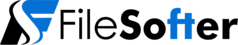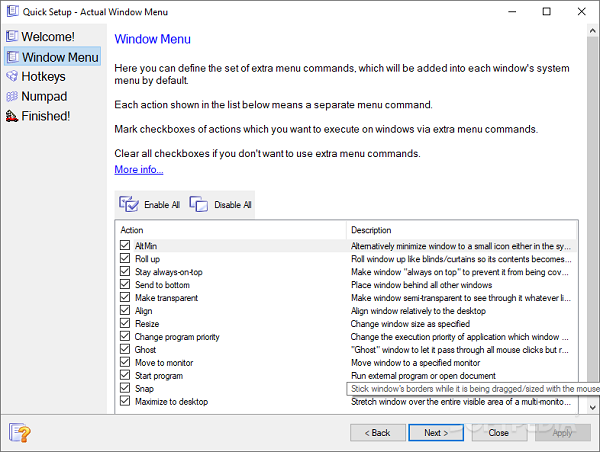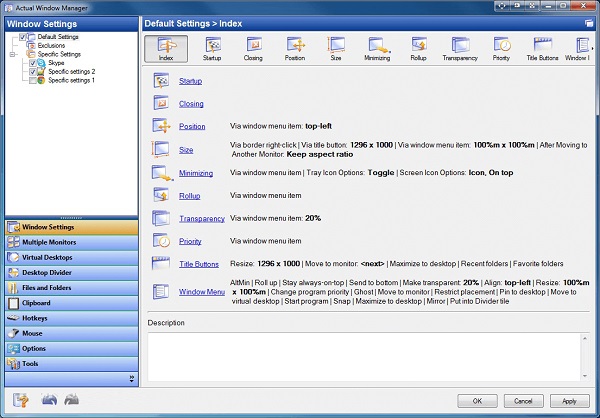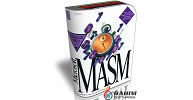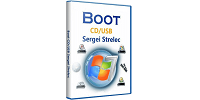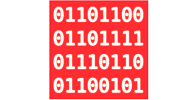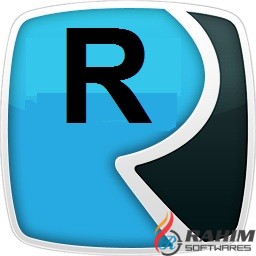Actual Window Menu 8.15.3
Actual Window Menu 8.15.3 is a utility developed by Actual Tools that enhances the default capabilities of Windows by adding extra features to every window’s system menu (the menu you access by right-clicking the title bar or clicking the window icon in the top-left corner).
Actual Window Menu 8.15.3 Description
It’s especially popular among power users, developers, and multitaskers who want more control over how windows behave on their desktop. Placing in the system tray or using a floating icon on the screen, applying a semi-transparent effect, collapsing/expanding, resizing, easily moving windows between different screens in a multiple display environment, etc., are some of the advanced methods of Actual Window Menu in managing windows opened on the desktop. Installing and using Actual Window Menu Free Download is very easy and does not require much time.
Features Of Actual Window Menu 8.15.3
-
Always on Top
-
Keeps a window above all others, useful for media players, chat windows, calculators, etc.
-
-
Transparency Controls
-
Adjust window transparency level using a slider or preset values.
-
-
Window Snapping & Alignment
-
Snap windows to corners or edges of the screen.
-
Align multiple windows with precise control.
-
-
Minimize to Tray
-
Instead of minimizing to the taskbar, windows can go to the system tray to save space.
-
-
Roll Up / Unroll Windows
-
Collapse a window to just its title bar for better desktop organization.
-
-
Window Priority Control
-
Change the CPU priority of an application for performance tuning.
-
-
Custom Window Rules
-
Apply different behaviors automatically to specific apps/windows (e.g., always start Notepad on Monitor 2 and make it 80% transparent).
-
Password for file: “123“